Dual Screen under Linux
EDIT: When using a nvidea card run
sudo nvidia-xconfig --twinview
And just Option "TwinViewOrientation" ""
Problem still remains for multiple configurations like with or without a beamer.
-- EDIT END
Problem: difficulty to attach a beamer or secondary screen to X.
Description: I just bought myself more screen space. Now my desktop has a nice looking 22" flat screen. But X is not helping in configuring this. The same happened when attaching my notebook to a beamer. X or Gnome falls back to a 640x400 screen when a secondary screen is attached. For my new monitor I selected a like model from the list.
Solution: Edit the /etc/X11/xorg.conf by merging back the old working part of which a backup was created when using the Gnome 'Screen and Graphics' tool.
I had to login though a safe console then
sudo su -
ls -ltr xorg.conf.*
diff xorg.conf xorg.conf.31 # change 31 to your latest version
cat xorg.conf xorg.conf.31 > new.xorg.conf
vi new.xorg.conf
mv xorg.conf xorg.conf.32
mv new.xorg.conf xorg.confThe DefaultMonitor was good in the old one. So I removed the 640x400 DefaultMonitor and DefaultScreen. After fixing all double entries I had my double screens working.
But my work flow was broken. For some reasons my Terminal launcher went dead. I'm still trying to figure this out. This bug http://bugzilla.gnome.org/show_bug.cgi?id=354767 and http://forums.fedoraforum.org/showthread.php?p=1022773 sounds familiar.
Furthermore just doing a logout is not working somehow. You have to do a reboot :(

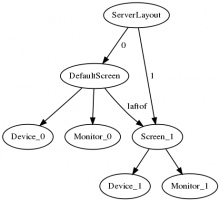
Comments
Ubuntu 8.04 remove install sequence was almost deadly
When trying to connect to a beamer my laptop was unable to boot so I decided to remove all nvidia related packages. That was a bad idea. The xorg.conf was restored but I'm unsure to what extend. X was running in default mode.
So reinstalling nvidia-glx lead not to a working system. I learned that there was no dependency between this part and the linux-restricted-modules package.
In the end the packages needed to get nvidia working again where:
- nvidia-glx-new
- linux-restricted-modules-common
and (not through a dependency)
- linux-restricted-modules
- linux-restricted-modules-generic
- linux-restricted-modules-x.y.z-generic
Then I had to put back a nvidia compatible xorg.conf like this
# nvidia-xconfig: X configuration file generated by nvidia-xconfig # nvidia-xconfig: version 1.0 (buildmeister@builder3) Thu Feb 14 18:20:37 PST 2008 Section "ServerLayout" Identifier "Layout0" Screen 0 "Screen0" InputDevice "Keyboard0" "CoreKeyboard" InputDevice "Mouse0" "CorePointer" EndSection Section "Files" RgbPath "/usr/X11R6/lib/X11/rgb" Fontpath "/usr/share/X11/fonts/misc" Fontpath "/usr/share/X11/fonts/cyrillic" Fontpath "/usr/share/X11/fonts/100dpi/:unscaled" Fontpath "/usr/share/X11/fonts/75dpi/:unscaled" Fontpath "/usr/share/X11/fonts/Type1" Fontpath "/usr/share/X11/fonts/100dpi" Fontpath "/usr/share/X11/fonts/75dpi" Fontpath "/var/lib/defoma/x-ttcidfont-conf.d/dirs/TrueType" EndSection Section "Module" Load "dbe" Load "extmod" Load "type1" Load "freetype" Load "glx" EndSection Section "InputDevice" # generated from default Identifier "Mouse0" Driver "mouse" Option "Protocol" "auto" Option "Device" "/dev/psaux" Option "Emulate3Buttons" "no" Option "ZAxisMapping" "4 5" EndSection Section "InputDevice" # generated from default Identifier "Keyboard0" Driver "kbd" EndSection Section "Monitor" Identifier "Monitor0" VendorName "Unknown" ModelName "Unknown" HorizSync 30.0 - 110.0 VertRefresh 50.0 - 150.0 Option "DPMS" EndSection Section "Device" Identifier "Device0" Driver "nvidia" VendorName "NVIDIA Corporation" EndSection Section "Screen" Identifier "Screen0" Device "Device0" Monitor "Monitor0" DefaultDepth 24 Option "TwinView" "True" Option "TwinViewOrientation" "LeftOf" Option "MetaModes" "nvidia-auto-select, nvidia-auto-select" SubSection "Display" Depth 24 EndSubSection EndSectionMore beamer settings from Ubuntu Archive
On http://ubuntuforums.org/showthread.php?t=411674 there are some beamer related settings.
Option "TwinView" "1" Option "UseDisplayDevice" "DFP, CRT" Option "TwinViewOrientation" "Clone" Option "UseEdidFreqs" "1" # Edit these values to be the resolution for each screen Option "Metamodes" "DFP: 1024x768, CRT: 1024x768" #check your projector manual to see what frequencys it uses, these are the values from my CRT Option "SecondMonitorHorizSync" "31-82" Option "SecondMonitorVertRefresh" "56-76"