Dual Screen under Linux
EDIT: When using a nvidea card run
sudo nvidia-xconfig --twinview
And just Option "TwinViewOrientation" ""
Problem still remains for multiple configurations like with or without a beamer.
-- EDIT END
Problem: difficulty to attach a beamer or secondary screen to X.
Description: I just bought myself more screen space. Now my desktop has a nice looking 22" flat screen. But X is not helping in configuring this. The same happened when attaching my notebook to a beamer. X or Gnome falls back to a 640x400 screen when a secondary screen is attached. For my new monitor I selected a like model from the list.
Solution: Edit the /etc/X11/xorg.conf by merging back the old working part of which a backup was created when using the Gnome 'Screen and Graphics' tool.
I had to login though a safe console then
sudo su -
ls -ltr xorg.conf.*
diff xorg.conf xorg.conf.31 # change 31 to your latest version
cat xorg.conf xorg.conf.31 > new.xorg.conf
vi new.xorg.conf
mv xorg.conf xorg.conf.32
mv new.xorg.conf xorg.confThe DefaultMonitor was good in the old one. So I removed the 640x400 DefaultMonitor and DefaultScreen. After fixing all double entries I had my double screens working.
But my work flow was broken. For some reasons my Terminal launcher went dead. I'm still trying to figure this out. This bug http://bugzilla.gnome.org/show_bug.cgi?id=354767 and http://forums.fedoraforum.org/showthread.php?p=1022773 sounds familiar.
Furthermore just doing a logout is not working somehow. You have to do a reboot :(

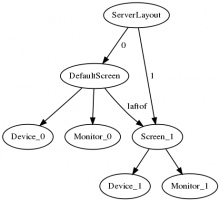
Comments
Ubuntu 8.04 remove install sequence was almost deadly
When trying to connect to a beamer my laptop was unable to boot so I decided to remove all nvidia related packages. That was a bad idea. The xorg.conf was restored but I'm unsure to what extend. X was running in default mode.
So reinstalling nvidia-glx lead not to a working system. I learned that there was no dependency between this part and the linux-restricted-modules package.
In the end the packages needed to get nvidia working again where:
- nvidia-glx-new
- linux-restricted-modules-common
and (not through a dependency)
- linux-restricted-modules
- linux-restricted-modules-generic
- linux-restricted-modules-x.y.z-generic
Then I had to put back a nvidia compatible xorg.conf like this
More beamer settings from Ubuntu Archive
On http://ubuntuforums.org/showthread.php?t=411674 there are some beamer related settings.