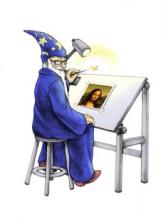Install image on Pinephone
Submitted by clemens on Sun, 2020/11/01 - 1:30pm
According to Copying an operating system image to an SD card using Mac OS steps are
Info
diskutil list
(snip)
/dev/disk4 (external, physical):
#: TYPE NAME SIZE IDENTIFIER
0: FDisk_partition_scheme *32.0 GB disk4
1: DOS_FAT_32 NO NAME 32.0 GB disk4s1
(snip)
Unmount
Take disk identifier and unmount disk