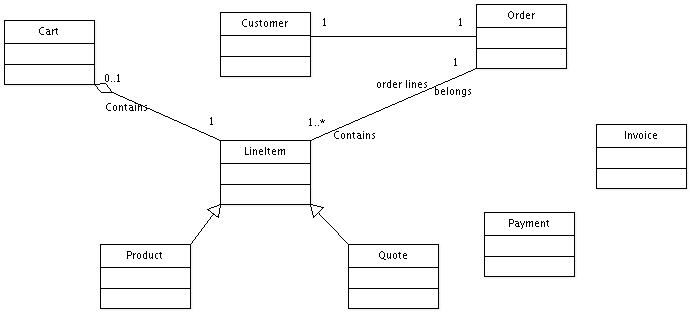Submitted by clemens on Mon, 2008/02/25 - 2:16pm
When making these images about modules i use graphviz to render them. But just ran into http://drupal.org/project/hypergraph which looks great.
So I have to study this one!
Commands to render a .dot file are ie with non overlapping nodes
neato -Goverlap=false -o my.neato.png -T png my.dot
or for a top down graph.
dot -T png -o my.dot.png my.dot
The attached image is an installation with the jstools, cck, views, drush, og in order to get faster user experiences.
View the full image