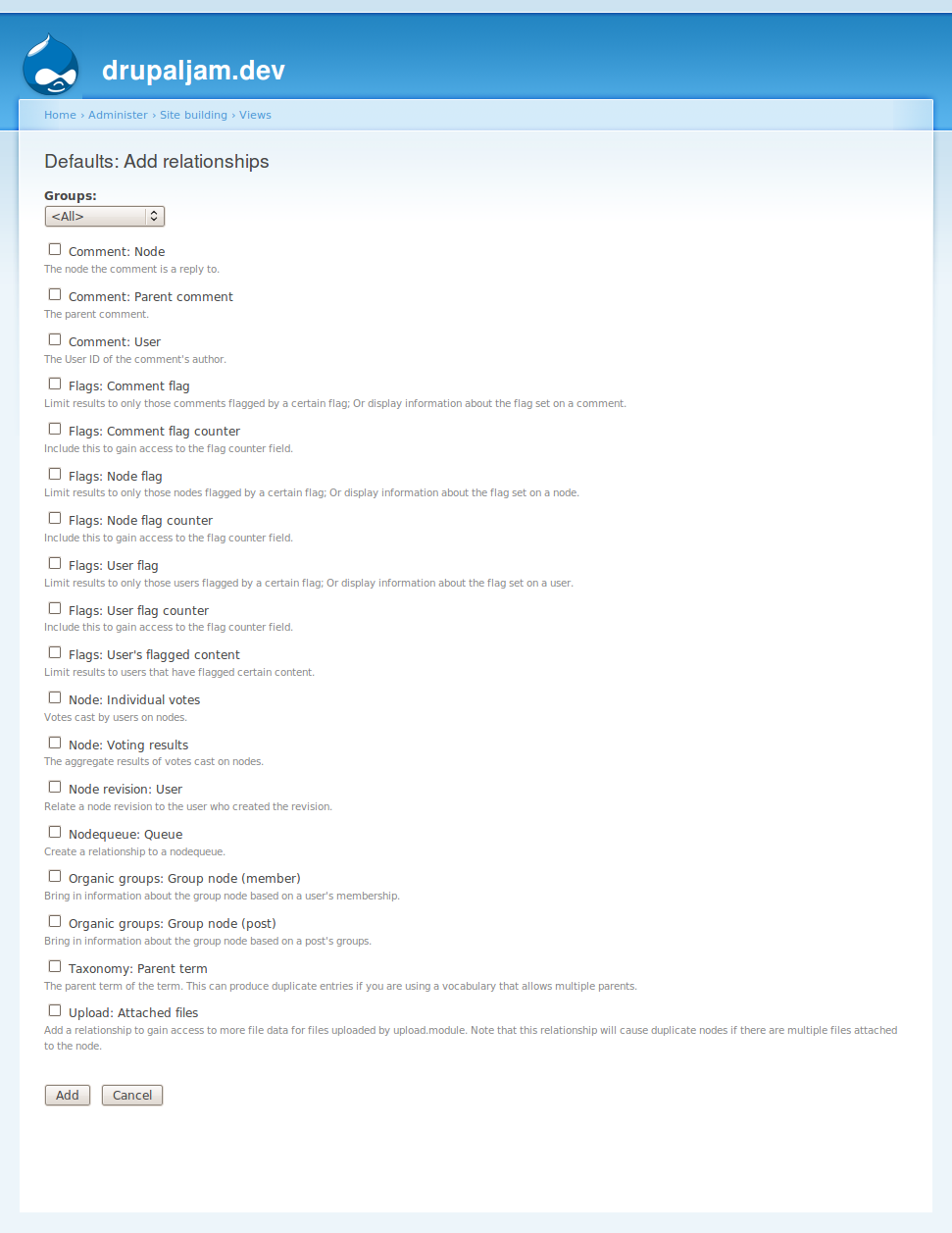I never tried to do an core update on the command line. Today I tried it.
Get the latest drupal version
drush dlCheck your download
ls
drupal-6.xCheckout svn drupal-6-core
svn --username=build2be chechout http(s)://my-svn/drupal-6-core/trunk/Step into drupal version to update
cd trunk/wwwApply the patch
diff -ru ./ ../../drupal-6.x/ | patch -p0Is this all?